
Paying for the premium license for TiviMate can be a bit tricky depending on which device you have the player installed on. It’s pretty easy on Android devices, but on the Firestick it requires a little more work. Here we will show you how to buy TiviMate Premium license to unlock all the features of this great app.How to buy and unlock TiviMate
TiviMate is currently available on the Google Play Store. You can easily install it and then purchase the paid license through the app itself as the purchasing process is handled through Google Wallet. However, this is not possible on the Firestick. For this reason, the developers of TiviMate have prepared an app called “TiviMate Companion” through which you can register and purchase the premium license.
As an IPTV provider, we offer a variety of IPTV subscriptions
In general, paying for premium access to the TiviMate app is done in two ways, depending on the device you are using.
- If your device has the Google Play Store, such as an Android phone/tablet, you can pay for the premium license directly through TiviMate.
- If your device is any generic Android device, such as a Firestick or FireTV, the purchase should be made through an app called TiviMate Companion.
This guide covers 3 steps:
- Direct activation of the premium functions via the Tivimate app
- Direct activation of the premium functions via TiviMate Companion
- Adding the TiviMate Premium license to unlock features
Note : Tivimate is exclusively an IPTV player and does not offer its own channels, films or series. To watch channels, movies and series, an IPTV subscription with an IPTV provider is required. We recommend using the provider IPTV Xtream, which is considered the best IPTV provider in UK. With a subscription to IPTV Xtream you can enjoy a wide range of entertainment content.
Direct activation of the premium functions via the Tivimate app
In this case, we will carry out the license purchase procedure on an Android device, such as an Android TV Box (for example Mi Box) or an Android Smart TV (such as the JVC Smart TV). The idea is that our device has the Android operating system with the Google Play Store installed and available .
1-If no playlist has been uploaded to the app, this will be the first view in the frontend. Here you can click on “Settings”.

2-You can also press and hold the OK button on the remote control to enter the settings menu. Click on “Unlock Premium”.

3-Premium features are listed on the left. Click “Next” on the left.

4-Once again, important information on the left. The paid license can cover up to 5 devices. You can either pay for an annual license of $4.99 or get it done with a one-time payment of $19.99. Click “Account” to continue.

5-For someone who already has a registered paid account with TiviMate, they can simply enter their email address, password and login details.
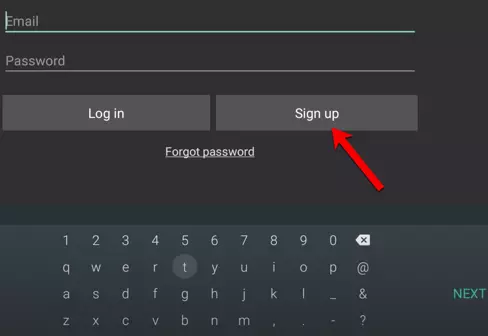
we are doing a new registration, enter your email address, your desired password (which is not your email password) and click “Register”.
6-By clicking the “Register” button in the previous step, another box will appear. These 3 fields should be filled out according to the information above.
Finally, click on “Create Account”.
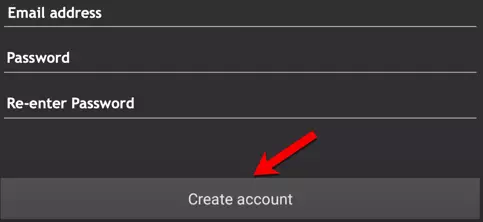
7-Now select the option that seems more suitable to you and click on “Proceed to Payment”.
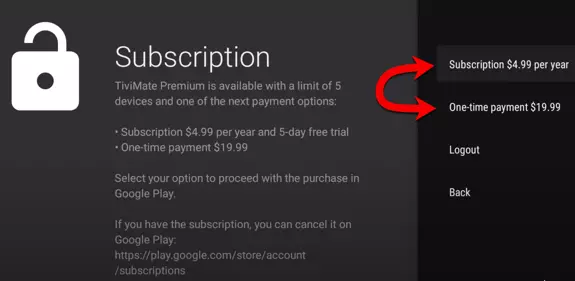
Direct activation of the premium functions via TiviMate Companion
So if you use TiviMate on a device that doesn’t have access to the Google Play Store, such as Firestick or FireTV, payment for the premium license can be made through an app called TiviMate Companion.
With this method we pay for the license through a device that actually has access to the Google Play Store. Once the license is purchased and assigned as an account to your email account, use this account to sign in to your app on the original device where you did not have access to the Google Play Store.
1.Open the Play Store and search for “TiviMate Companion”.
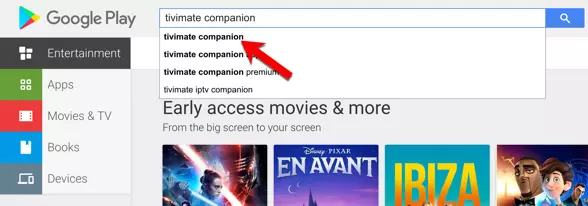
2.Select “TiviMate Companion” from the list of results.

3.Click “Install”.
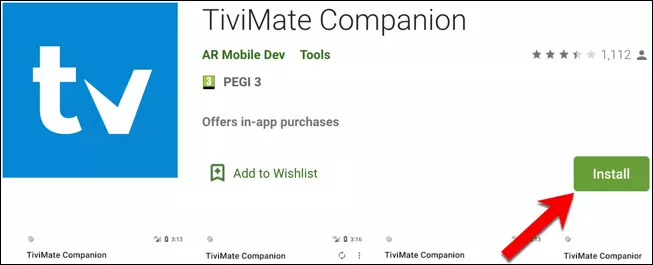
4.After installation, click “Open”.
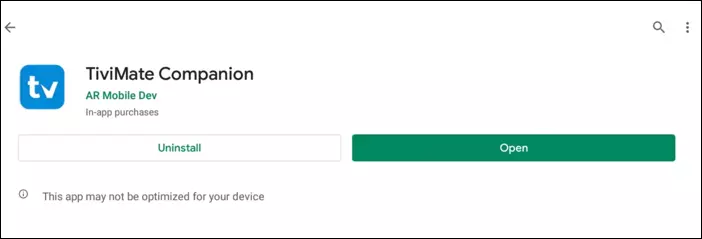
5.Click on “Account”.

6.Enter your email address and a password (which is not the same as your email address password) and click Register.
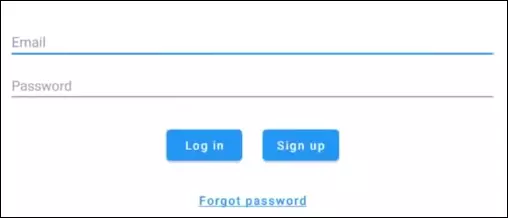
7.After you click “Register”, a new field will appear asking you to re-enter your password. Do this and click “Create Account”.
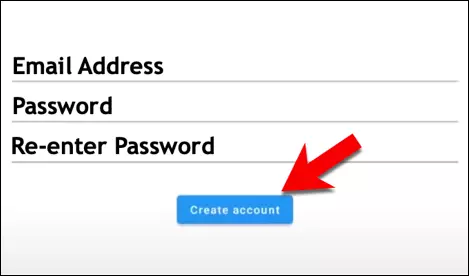
8.Now select your desired plan to make payment. You will then be redirected to the payment gateway to complete the payment.

Adding the TiviMate Premium license to unlock features
Now that we have purchased the TiviMate Premium license, it is time to activate it in the Tivimate app and unlock the premium features.
1.Go to ‘Unlock Premium’ in the settings.
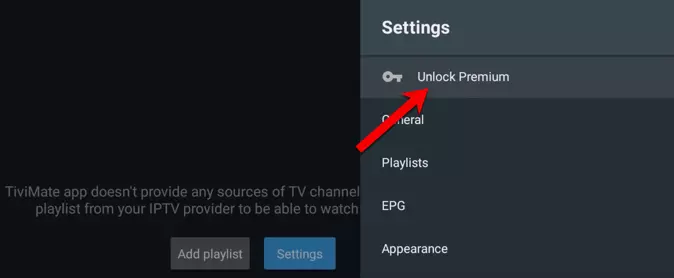
2.Click ‘Next’.

3.Select your account.

4.Enter your Tivimate subscription details, email address and password that you created earlier and click ‘Login’.

5.Now the subscription is activated. As you can see in this case, we have previously linked 2 other TiviMate apps to this subscription and therefore there are 3 free slots available. Click on “Activate new device”, then go to “Enter device name” and enter a desired name for the device you want to activate so that you can later identify which space used belongs to which device. Finally, click “Activate”.

6.Your Tivimate is now activated as Premium and all functions are unlocked.
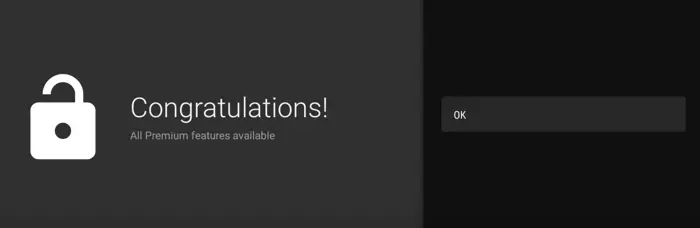
Tivimate Premium Cost
Here are plans available to pay for:
1.Subscription $4.99 per year
As the title says, you pay $5 to activate your TiviMate in premium mode for 12 months. However, you can activate this license on up to 5 devices. $5 essentially gets you five TiviMate Premium licenses for 12 months.
2.One-time payment $19.99
With this plan you have lifetime access to the TiviMate Premium license and can also activate it on up to 5 devices.
Both offers are really fair considering the variety of features you get with this application. Select, click on it to proceed to the payment gateway. Payment is made via Google Pay, using either a Google Gift Card or your credit card linked to your Google Account. Once this is done, your license is ready to be activated in the application.
tivimate Premium features
Go to settings, anything grayed out is only available in the premium version. Aside from that:
- Scheduled recordings
- Support for multiple playlists
- Favorites management
- Catch-up (If your provider offers it) Catchup allows you to watch previously broadcast TV programs in the EPG)
- Customizable groups and channels
- Customizable EPG for channels
- If you press Back while streaming and return to the channel list, your stream will continue playing in a small window
- Customizable update intervals for the TV guide
- Customizable transparency and time limit for panels
- Ability to create groups and copy/paste channels into them
- Manual sorting of channels
- Automatically open the last program viewed when the app starts
- Automatic frame rate switching (AFR)
- Ability to set reminder alarm to automatically play a channel for you



I’ve been surfing online more than 4 hours today, yet I never found any interesting
article like yours. It’s pretty worth enough for me. Personally, if all website owners and bloggers made good content as you did, the internet will be a lot more useful than ever before.
This web site certainly has all the info I wanted about
this subject and didn’t know who to ask.
Greetings from Los angeles! I’m bored at work so I decided to browse your blog on my iphone during lunch break.
I really like the info you provide here and can’t wait to take a
look when I get home. I’m amazed at how fast your blog loaded on my cell phone ..
I’m not even using WIFI, just 3G .. Anyhow, wonderful blog!
I think that is among the most vital info for me. And i am happy studying your article.
But want to observation on some normal things, The web site style is wonderful,
the articles is in reality excellent : D. Just right
job, cheers
Wow, this post is nice, my younger sister is analyzing such things, so I am going to let know her.